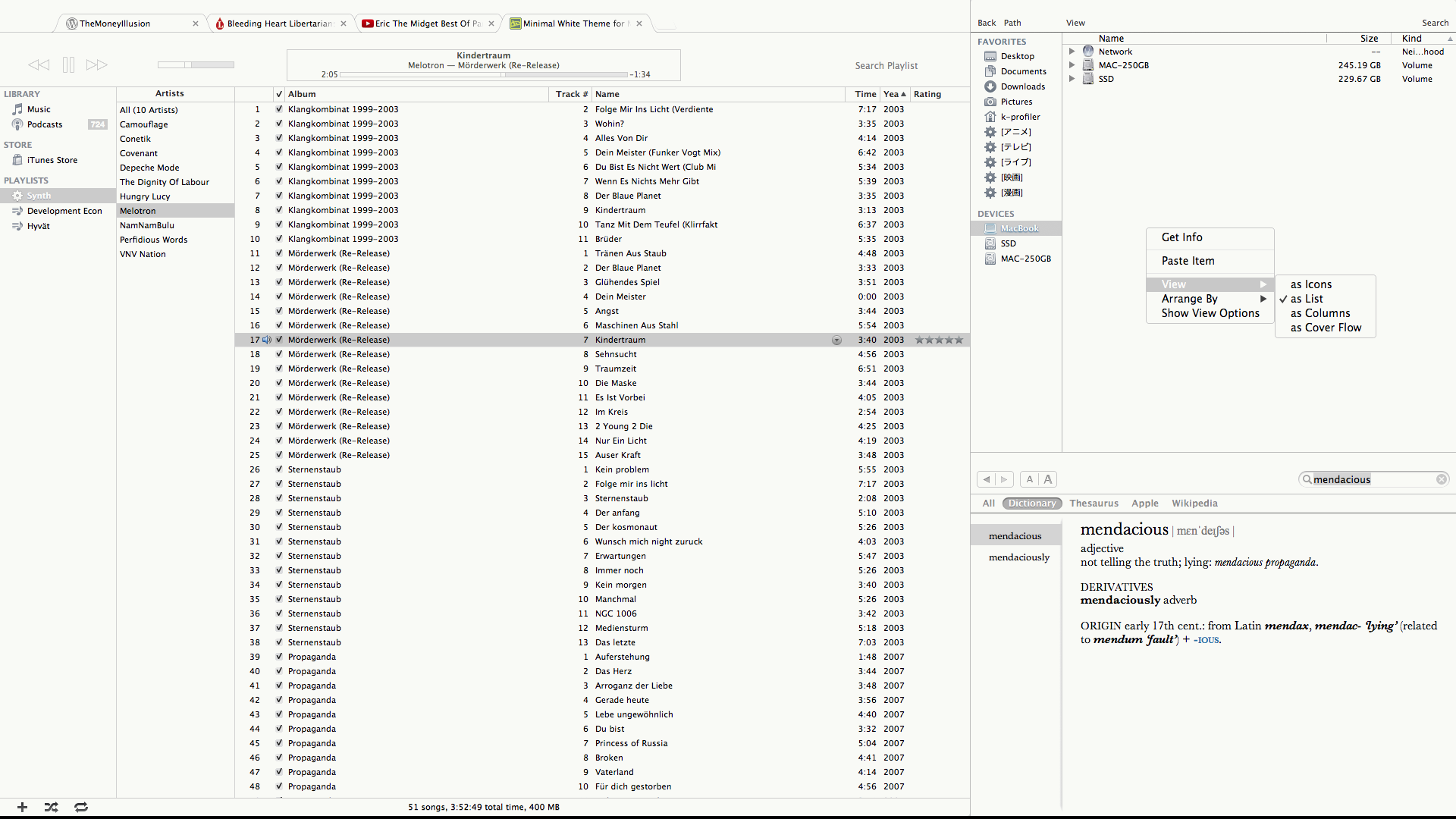ShopDreamUp AI ArtDreamUp
Deviation Actions
Suggested Deviants
Suggested Collections
You Might Like…
Featured in Groups
Description
* Update (Jun 22): Dark version available here: k-profiler.deviantart.com/art/…
* Update (Jun 11): iTunes skin available here: k-profiler.deviantart.com/art/… (it's in the shade of the blue stripes so it turns white in step 8)
* Update (May 26-27): Modding iTunes some more. Finally starting to like the result...
* Update (May 24): 1920x1080 version with added tweaks
My first submission
Step-by-step guide to setting it up:
1) Create four window positions (as represented by Chrome, iTunes 10.7, Finder and Dictionary in the screenshot) via Optimal Layout most-advantageous.com/optimal-… or a similar app. Leave 1px space between each position.
2) Use Window Magician www.koingosw.com/products/wind… to assign all your apps into these positions, based on window size (bigger apps on the left side). I make most apps unmovable to avoid accidentally moving them when activating them.
3) Apply Flavours theme called Minimal White, which I created specifically for this theme flavours.interacto.net/
4) Remove window shadows using ShadowKiller (can't find a working link at the moment, but Nocturne www.blacktree.com/ works as well...)
5) Create a white background image, and draw a 1px gray line in the space between the window positions you created. This will make a nice clean border for your apps.
5) Remove window titles using GlobalNoWindowTitle github.com/inket/GlobalNoWindo…
6) Hide the menubar by using Menufela github.com/fjolnir/menufela
7) Change Finder's sidebar color using FB Eyemacthemes.net/forum/viewtopic.php?pid=753998 github.com/alexzielenski/FBEye (updated link courtesy of ~alexzielenski)
8) Add a small amount of contrast in Accessibility preference pane to make the blue stripes disappear.
9) Tweak iTunes using Themepark 3 www.geekspiff.com/software/the…
Optional: Get Flurry icons and grayscale them
Some points worth mentioning:
1) Chrome's tab bar separator makes a great top border for iTunes and other appropriately sized apps. Positioning the apps this way gives you easy access to your browser even when other apps are on top of it.
2) Chrome needs a few pixels of empty space above it to align perfectly with Finder.
3) I have tweaked the screenshot's colors a bit to make them resemble my display's "warm" color setting. I think the theme looks great even with more pronounced shades of cream (to achieve this, tweak your display's color settings or use f.lux stereopsis.com/flux/ ).
4) I'm cheating a bit by keeping iTunes inactive in the screenshot. The reason is I have yet to figure out how to change its sidebar color. If someone knows how to do this, please share!
5) In case I forgot to mention a tool or a mod and give credit to its author, my apologies. These are all I can remember at the moment. I'll be sure to add the rest when they spring to mind.
I welcome all comments, suggestions and criticism. This is going to be a long work in progress.
* Update (Jun 11): iTunes skin available here: k-profiler.deviantart.com/art/… (it's in the shade of the blue stripes so it turns white in step 8)
* Update (May 26-27): Modding iTunes some more. Finally starting to like the result...
* Update (May 24): 1920x1080 version with added tweaks
My first submission
Step-by-step guide to setting it up:
1) Create four window positions (as represented by Chrome, iTunes 10.7, Finder and Dictionary in the screenshot) via Optimal Layout most-advantageous.com/optimal-… or a similar app. Leave 1px space between each position.
2) Use Window Magician www.koingosw.com/products/wind… to assign all your apps into these positions, based on window size (bigger apps on the left side). I make most apps unmovable to avoid accidentally moving them when activating them.
3) Apply Flavours theme called Minimal White, which I created specifically for this theme flavours.interacto.net/
4) Remove window shadows using ShadowKiller (can't find a working link at the moment, but Nocturne www.blacktree.com/ works as well...)
5) Create a white background image, and draw a 1px gray line in the space between the window positions you created. This will make a nice clean border for your apps.
5) Remove window titles using GlobalNoWindowTitle github.com/inket/GlobalNoWindo…
6) Hide the menubar by using Menufela github.com/fjolnir/menufela
7) Change Finder's sidebar color using FB Eye
8) Add a small amount of contrast in Accessibility preference pane to make the blue stripes disappear.
9) Tweak iTunes using Themepark 3 www.geekspiff.com/software/the…
Optional: Get Flurry icons and grayscale them
Some points worth mentioning:
1) Chrome's tab bar separator makes a great top border for iTunes and other appropriately sized apps. Positioning the apps this way gives you easy access to your browser even when other apps are on top of it.
2) Chrome needs a few pixels of empty space above it to align perfectly with Finder.
3) I have tweaked the screenshot's colors a bit to make them resemble my display's "warm" color setting. I think the theme looks great even with more pronounced shades of cream (to achieve this, tweak your display's color settings or use f.lux stereopsis.com/flux/ ).
4) I'm cheating a bit by keeping iTunes inactive in the screenshot. The reason is I have yet to figure out how to change its sidebar color. If someone knows how to do this, please share!
5) In case I forgot to mention a tool or a mod and give credit to its author, my apologies. These are all I can remember at the moment. I'll be sure to add the rest when they spring to mind.
I welcome all comments, suggestions and criticism. This is going to be a long work in progress.
Image size
1920x1080px 326.99 KB
© 2013 - 2024 k-profiler
Comments3
Join the community to add your comment. Already a deviant? Log In
Yeah that plugin seems a bit flaky  IIRC, it started working on iTunes only after I updated Flavours to 1.0.8. I'm on osx 10.8.3.
IIRC, it started working on iTunes only after I updated Flavours to 1.0.8. I'm on osx 10.8.3.